In this approved AP course, work with data and learn the skills of computing, problem solving, programming, cybersecurity, and more. Prepare your student for the AP test, to earn college credit — or simply give your student AP credit on his or her transcript! Part 2 of 2.
Description
The course is designed to give students foundational computer science practice and experience at a college level. It will use the Mobile CSP curriculum which was developed collaboratively by both Trinity College and the College of St. Scholastica. Mobile CSP is a project-based course founded on the AP CS Principles framework and course description.
During the course, students complete several programming projects (they will create Android based apps). At the end of the second semester, students can take the AP Computer Science Principles exam to earn college credit.
AP Computer Science Principles Exam Overview:
AP Computer Science Principles (AP CSP) is unique from other AP courses and exams in a number of ways, the assessment consists of two parts: (1) 30% of the grade consists of a through-course assessment composed of a performance task that students complete in class, with 20 hours of in-class instruction time, and (2) 70% of the exam grade is a Two-hour end-of-course paper and pencil exam with 74 multiple-choice questions that is administered in May (this part of the exam will need to be completed in a local school that proctors AP exams).
Outline
Unit 6 – Using and Analyzing Data & Information
Week 1: Parallel lists and Big Data
Week 2: Data Visualizations and Fusion Tables
Unit 7 – Communication Through the Internet
Week 3: The internet
Week 4: Hubs
Unit 8 – Programming Performance Task #1
Weeks 5-12
Unit 9 – Impact of Computing Innovations Performance Task #1
Weeks 9-12
Unit 10 – AP CS Principles Exam Prep and Exam
Week 13 – Exam Prep and Exam
Week 14 – Exam Analysis
Materials and Homework
Course Materials: See below.
Required Textbooks:
Blown to Bits Book – available online for free – http://www.bitsbook.com/wp-content/uploads/2008/12/B2B_3.pdf
Software:
MIT’s App Inventor Developers: Google/MIT/College Board http://ai2.appinventor.mit.edu
Mobile CSP https://course.mobilecsp.org/mobilecsp/course
Chrome browser
Hardware:
Windows based laptop or desktop for completing programming tasks (this is difficult from a phone or tablet device)
An Inexpensive android device to run their apps on (phone or tablet) or android emulator software that they can run on their PC. Click here for a list of possible devices. As a side note, my husband purchased a $5.00 no-contract Trac-phone (he did not purchase minutes) it works great. It does not have an accelerometer (a sensor that allows the phone to detect that it is turned or shaken), but it does have most of the other features. If you prefer, you can complete the programming projects using a tool of your choice. Each project specifies the elements that must be incorporated. Students have substituted Scratch, Python, and Java based projects for the App Inventor projects in the curriculum.
Other:
A Google Account
Homework: Assignments will include hands-on app development, reading, and writing. Students can expect 2 to 5 hours of time per week (outside of class time) dedicated to homework. Regular feedback will be provided to the students and their parents to ensure that all are aware of the progress being made throughout the course.

 Our catalog of courses is complete. We will occasionally adjust the course listing to reflect the addition of new courses and the retirement of others.
Our catalog of courses is complete. We will occasionally adjust the course listing to reflect the addition of new courses and the retirement of others. 